Well, the blogger apart from simple interface, easy operation and general friendliness also offers the possibility of mobile blogging, or simply posting / pictures / music from portable devices - phones, smartphones, tablets, etc. it's enough to have properly configured mail client and here you go! with nokia e52 it's a little more complex, but it can be done. unfortunately it's not enough to use symbian gmail client (in case of Gmail account) because it does not allow attachments, so you must configure the built-in mail client to use a POP3 mailbox, so as to be able to send them. you could also transfer images via MMSes but it's probably more expensive than pushing images via email/GPRS. anyway, blogger has a limit of 250KB on a single attachment.
Nokia E52 in the case so we do these steps:
1st configure the gmail inbox in Email application (I used an existing account, changing the parameters to be suitable for gmail)
2nd log in to the panel of blogger and blog settings, from the "E-mail and mobile phone" choose "Add a cell phone."
3rd send the newly set up code that appears in the window to go@blogger.com
4th read confirmation in the mailbox on the phone or via web browser
5th voila! now sent from the device and your image or text will appear on your blog.
There is also a possibility to send an email to REGISTER on go@blogger.com content, then the verification of code at go.blogger.com create a new random mobile blog on Blogger, but I do not know how to manage it, unless you can only send posts to it. if you'd like to then post them to the desirdd blog you could use RSS / Atom feeds.
simple?yep, feel invited
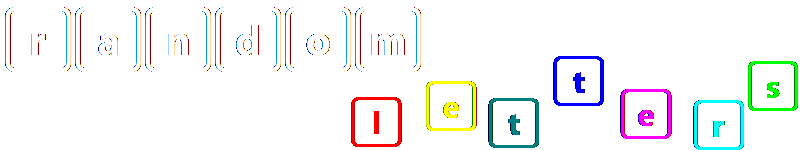
0 comments:
Post a Comment